When creating a new application in JDeveloper using the WebCenter Portal Application template, in Step 4 of the application creation wizard you find a checkbox hiding in the middle of the page, controlling the style of your application: “Configure the application with standard Portal Features”.
If you have it checked, which it is by default, the wizard generates all the WebCenter Portal artifacts for you, including the navigation model, the page hierarchy, preconfigured security, administration console, and more.
If you don’t need any of these capabilities and would like to use WebCenter Portal Framework the way it worked in Patch Set 2, you can simply uncheck it.
Filed under: WebCenter General |


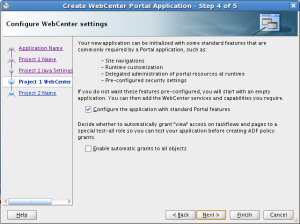


Leave a comment