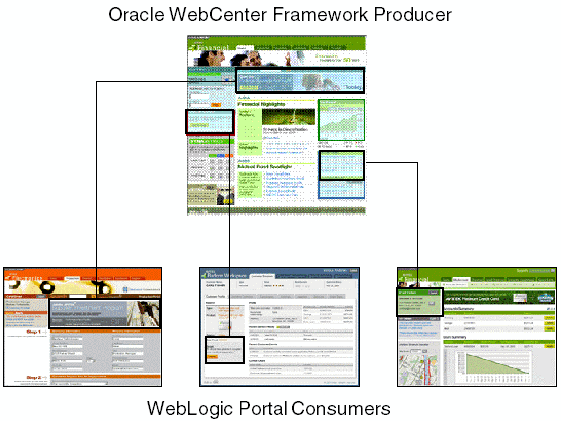The PS3 version of the WSRP Producer for .NET (install guide) is available for download.
The Oracle WebCenter WSRP Producer for .NET provides a means for developers and administrators to service-enable new and existing ASP.NET applications through the Web Services for Remote Portlets (WSRP) standard. It also unlocks Web Parts to standards based portals by exposing them directly as WSRP components. Now enterprises can take advantage of departmental resources directly.
Product manager, Bob Fraser posted a 2-minute overview of the WSRP Producer for .NET. In addition to Bob’s intro, here are a few more demos as well.
Developer Overview
SharePoint Document Library
SharePoint Wiki Library
Filed under: WebCenter General | Tagged: .net, document library, microsoft, portlet, sharepoint, webcenter, wiki library, wsrp | 2 Comments »